Time to Schedule Like a Pro!
You Dropped your photo — now it’s time to schedule your ShareYourFans™ collage.
This is where great promotion becomes real visibility. With ShareYourFans™, every creator follows the same streamlined process to make sure drops go live in sync and look their best on every platform.
If you’re new to the process, or just want a quick refresher, here’s how to schedule your drop the right way — step by step.
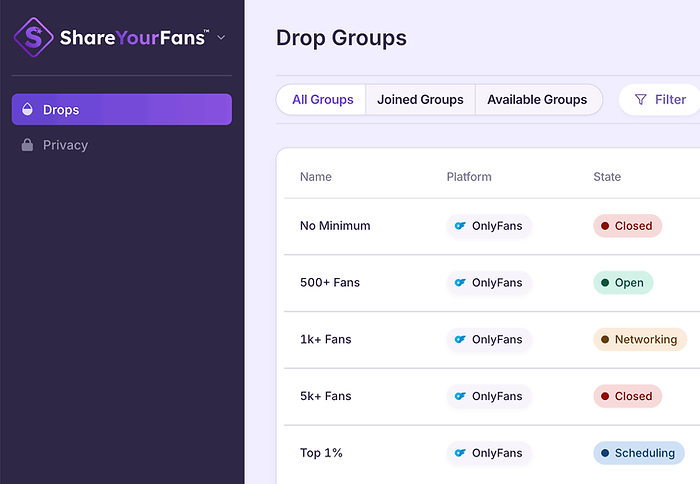
The 8-Step Guide to Scheduling Like a Pro
- Read the Telegram Group Instructions
- Each drop group includes a scheduling message with exact timing. This ensures all participants post around the same time to maximize impact.
- Convert to Your Time Zone
- Double-check the scheduled time in your own local timezone so you don’t miss your window.
- Download the Collage
- Grab the final image that includes your teaser. It’s already formatted and ready to post.
- Copy the Caption
- Use the full caption provided in the Telegram message. It includes mentions and links for all participating creators.
- Create a New Post on Your Platform
- Whether you're posting to OnlyFans, Fansly, Fanvue, or LoyalFans — use your regular posting tools to set up the drop.
- Schedule it for the Right Time
- Set the post to go live at the exact time given in the instructions. Consistency across participants makes a difference.
- Take a Screenshot Showing It’s Queued
- Before you move on, snap a screenshot showing your post is scheduled — this is your proof.
- Submit Your Screenshot on ShareYourFans™
- Upload your screenshot as confirmation. That’s how you verify your spot in the drop.
Want to Skip the Manual Work?
ShareYourFans™ Pro users can schedule their posts directly through the platform — no screenshots, time conversion, or separate posting steps required. It’s faster, cleaner, and fully automated. Our post scheduler is available for OnlyFans, Fansly, Fanvue, and LoyalFans.
We don’t just run Drops.
We help you post like a pro — and look like one too.


